Conservation Journal
Spring 2000 Issue 34
SIGGRAPH 99, Or Why A Conservator Should Attend A Graphics Conference
Introduction

Figure 1. The digital model of the 'Florentine Pietá' reproduced courtesy of Holly Rushmeier, IBM T.J. Watson Research Center. (click image for larger version)
Totally different professions and interests gathered together because of their relationship to computer graphics. Animators and graphic designers, doctors and engineers, artists and art historians, software developers and researchers, botanists and others joined in discussions and shared ideas about the different potential applications of the same technologies to their diverse fields.
Hundreds of presenters at the conference and the art show, and more than 40,000 visitors to the exhibition were expected this year. Among them were a few conservators, who could see the connection between their own profession and the digital technologies on show. Angela Geary and I attended as we are both working on the application of three-dimensional computer technology to conservation. For Angela's research with RCA/V&A Conservation, computer graphics is a perfect tool for introducing a new perspective in museum object presentation2 and for mine, a potential tool for reconstructing ancient fragmented objects.
Conference
'Scanning of the Michelangelo's Florentine Pietá'3 was the first conference paper directly relevant to digital conservation and the computer-related research being carried out on the RCA/V&A Conservation programme. The lecturers gave a very detailed description of the strategy they followed in order to digitally capture Michelangelo's sculpture. The presentation was divided into two parts: the acquisition part (when all practical work was done) and the processing part (when the collected data were manipulated). The practical problems encountered whilst working at the museum were discussed. Although the project was very carefully designed from the beginning, the modifications which had to be made during the work proved that there is no way of predicting every possible problem which may occur on the site. Nevertheless, the potential for solving such problems can be maximized with a flexible approach. Therefore lightweight, portable equipment was used which included a scanner (pattern projector with six cameras, c.2mm accuracy), computers and equipment for support (ladders, tripods etc.).
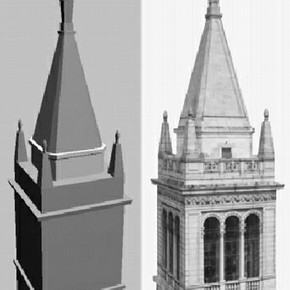
Figure 2. A simple model can look realistic with a well-prepared mapping. Reproduced courtesy of Paul Debevec, University of California at Berkeley, http://www.cs.berkeley.edu/~debevec (click image for larger version)
Finally the model was placed into a virtual environment and it could be viewed in a wide range of different ways (light conditions, viewing positions etc.). Although, comparing to related work mentioned later in this article, the final result of the whole project was not totally satisfying, the description of the methodology and the considerations made before starting were very helpful since similar work is in progress in the V&A Conservation Department.
A full day course on '3D photography'4 was probably the most important part of the whole event for us. Five lecturers covered a wide range of themes from desktop scanning to façade modelling. Two lectures summarised the basic principles of photography, digital photography and stereo vision. Alongside these, Paul Debevec described how to use 2D images to construct basic 3D models of buildings. Bearing in mind the equipment he used (digital cameras only), the final product was more than adequate for presentational needs. He showed how correct placing of the mapping images can help simple models look realistic (Figure 2).
In the afternoon session, Jean-Yves Bouguet talked about using very basic tools to scan 3D objects. He described how a lamp, a camera and a pen can be set up in order to function as a 3D scanner. The object is placed under the lamp and a pen is moved so that it casts shadows on the object. The whole movement of the shadow is recorded with the camera and the object is reconstructed based on the deformation of the shadow on the object. One would expect poor quality results with such means but, according to comparisons between the actual object and the 3D reconstruction, the error was lower than 1%.
A totally antithetical approach was presented by Marc Levoy who used state-of-the-art technology for the scanning of Michelangelo's statues in Florence. Although little was said about the methodology, the equipment they used was carefully described. Three types of 3D scanner were used, one from Cyberware®, (with a total height of 7m!) (Figure 3), one from 3D Scanners® with a FARO® arm and a long-range scanner from Cyra®. Because of the high quality of the equipment as far as resolution is concerned, huge amounts of data were produced which at that time were still being processed. Undoubtedly, the Michelangelo project was the most impressive on laser scanning; however, one wonders whether the result would have been less satisfying if a lower resolution had been selected more carefully? Moreover, what about the cost of the equipment? Is it worth paying thousands of pounds to achieve such a high resolution if you do not need it, or can achieve a similar result in a less expensive way?
'Animating fractures of brittle objects' was probably the most innovative and important paper in the whole conference. It was presented by James F. O'Brien and Jessica K. Hodgins5. An algorithm was created which allows models to 'break' after collisions according to physical properties set by the user. This algorithm could be extremely useful to conservators since it is a convenient tool for studying fractured objects and the way fracture occurs in brittle materials.
Exhibition
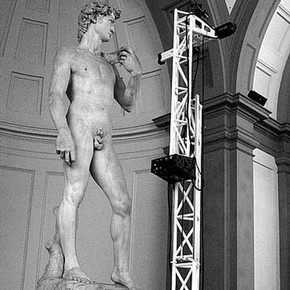
Figure 3. The scanner from Cyberware® scanning 'David'. Reproduced courtesy of the Digital Michaelangelo Project, Stanford University (click image for larger version)
Software demonstrations were also very interesting. Latest versions of popular software along with less user-friendly programmes were on show during the three days of the exhibition. We actually had the chance to work on some of the programmes, which is very helpful when you want to assess software.
Art Show
Each year many young artists submit their work to SIGGRAPH's committee. Only a few of them manage to show their work in the exhibition. Due to the competition, the standard of work is always very high. Being a conservator I often find myself unable to enjoy a work of art completely, as the first thing I look for is the way the artefact is constructed and the possible deterioration or corrosion which may take place in the future. I could not avoid this happening at SIGGRAPH 99.
One of the installations, for example, consisted of small flash lamps, speakerphones and motion detectors, the viewer's movement was detected, triggering a sound or flash6 . What will happen if in 20 years' time a speakerphone breaks down? Should it be replaced by a new one? Probably not. Different speakers have different sound qualities and it would not be ethical if the sound quality was changed. Therefore, the speakerphone is repaired. How does one repair a 20-year-old speakerphone? Does one use new material, new wires and new electric components or try to conserve the original ones?
This, however, is a relatively easy case compared with another installation which was presented. A small iron sphere was magnetically guided on a layer of sand, forming several patterns. The sphere's route was pre-calculated by a computer7 .
How does one preserve the final product? How can a conservator preserve the formations of plain sand? Moreover, if we agree that the process of the creation of this shape is the actual artefact and not the finished product, how can one preserve the software, which produced this shape? I will not talk about conservation of digital storage media as this is a huge subject, but I will mention crashing operating systems and software, which is very common. Maybe a future subject area in conservators' education will be computer programming and program debugging.
Acknowledgements
The author would like to thank The Friends of the V&A, the Conservation Unit of the Museums and Galleries Commission for the financial support for this trip and the State Scholarship Foundation of Greece for the financial support throughout this research project.
References
1. Siggraph 99 Web Site: http://www.siggraph.org/s99/
2. Geary, Angela, Three Dimensional Digital Visualisation: Research in Progress, V&A Conservation Journal 32, July 1999, pp. 12-14.
3. Bernardini F., Mittleman J., Rushmeier H., CASE STUDY: Scanning Michelangelo's Florentine Pieta, COURSE NOTES 8, SIGGRAPH 99, 26th International Conference on Computer Graphics and Interactive Techniques, 8-13 August 1999, Los Angeles.
4. Bouguet J. et al., 3D Photography, COURSE NOTES 28, SIGGRAPH 99, 26th International Conference on Computer Graphics and Interactive Techniques, 8-13 August 1999, Los Angeles.
5. O'Brien J., Hodgins J., Graphical Modelling and Animation of Brittle Fracture, CONFERENCE PROCEEDINGS - Fluids and Fracture, SIGGRAPH 99, 26th International Conference on Computer Graphics and Interactive Techniques, 8-13 August 1999, Los Angeles.
6. Ishii H., Hyperscratch 9.0, Interactive installation, Electronic Art and Animation Gallery: technOasis, SIGGRAPH 99, 26th International Conference on Computer Graphics and Interactive Techniques, 8-13 August 1999, Los Angeles.
7. Hébert J., Shapiro B., Sisyphus, 1998, Sand, Electronic Art and Animation Gallery: technOasis, SIGGRAPH 99, 26th International Conference on Computer Graphics and Interactive Techniques, 8-13 August 1999, Los Angeles.
Note: SIGGRAPH 99 proceedings (refs. 3 - 7) are published as a CD-ROM
Spring 2000 Issue 34
- Editorial - A New Look For The Conservation Journal
- Contemporary V&A
- Twenty First Century Conservation
- Science Surgery: The Contemporary Challenge
- Masters Not Slaves - New Technology In The Service Of Conservation
- Difficulties In The Scientific Study of Synthetic Materials In Paints
- SIGGRAPH 99, Or Why A Conservator Should Attend A Graphics Conference
- 'My Picture Is A Sum Of Destructions', Pablo Picasso (1881-1973)
- Printer Friendly Version